Razer Blade 14 (2023) review – AMD Ryzen 7940HS tested
For this article, we are going to do a Razer Blade 14 (2023) review and take a look at the capabilities of the freshly baked AMD Ryzen 7940HS processor. This new AMD Ryzen processor promises to set a new standard in mobile performance for both gamers and creators, and it is the first mobile x86 processor in the world to offer a built in dedicated AI engine called the AMD Ryzen AI.
AMD Ryzen 9 7940HS Processor
The AMD Ryzen 9 7940HS uses the AMD “Zen 4” architecture and boasts a +13% IPC improvement and provides substantial energy efficiency. Thanks to the AMD Ryzen AI, it has the capability to perform machine learning and AI workloads using AVX-512 instruction set.
This processor also features a maximum boost frequency of over 5.0GHz and delivers a +29% IPC improvement in single core workloads.
As for its dedicated AI Engine, the AMD Ryzen AI is based on AMD’s advanced XDNA architecture allowing the user to take advantage of the power of AI at their fingertips. One feature we’ll look at is the AI Integrations available built inside Windows 11.

| CPU Cores | 8 |
| Threads | 16 |
| Max Boost Clock | 5.2GHz |
| Base Clock | 4.0GHz |
| L1 Cache | 512kb |
| L2 Cache | 8mb |
| L3 Cache | 16mb |
| Default TDP | 35-54W |
AMD Ryzen AI
As of date, the Razer Blade 14 is one of the firsts laptops that offers AMD Ryzen AI features baked in to Windows 11 itself allowing the users to take advantage of AI-processing in some applications. One of the first feature to be rolled out is the integration with the laptop’s camera effects where you can set auto framing, auto eye-contact, and background blur directly from Windows Settings. The results are fairly similar to what you’ll have on NVIDIA Broadcast, NVIDIA’s own AI-processing software for camera and audio.
This feature may be better well suited for non-gaming laptops/ultra books that doesn’t have the price or luxury of having a dedicated NVIDIA RTX graphics card to be able to use NVIDIA broadcast. There is a lot of potential here but having only camera effects AI-processing in the same chassis that can run NVIDIA Broadcast presents some lost opportunity here. Both the Windows camera effects and NVIDIA Broadcast AI-solutions perform well while barely harming any performance metric when enabled and I would love to see AMD offer this feature in other non-gaming laptops. Hopefully Microsoft will implement more AI-powered features for the consumer using AMD Ryzen AI, like AI noise cancelling.

Razer Blade 14 – A closer look
The Razer Blade 14 2023 edition is a stunning laptop that combines power and portability. It features a sleek black design with ports on the left and right side, allowing you to connect multiple devices and accessories. The exceptionally thin aluminum chassis is durable and lightweight, making it easy to carry around.




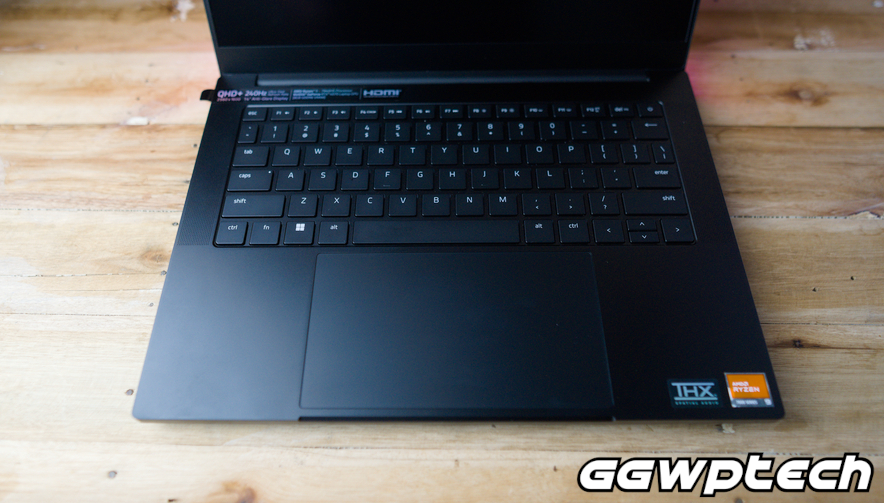



Razer has remained faithful in the aesthetic of their Blade series: sleek enough to be carried around without standing out too much in a coffee shop setting when you need to get work done… and when it’s time to game, you know you have a lot of firepower at your finger tips.
We’ll have a look at the hardware performance however but we would like to point out that the Razer Blade 14 is really well built. It feels solid to hold with no keyboard flex, and the huge trackpad is such a pleasure to use. The keyboard is fairly decent and is much better quality than most gaming laptop keyboards we’ve encountered. Each key is individually lit up and is easily customizable. Razer also has RGB lighting presets that corresponds with a specific game you’re running via Razer Chroma. So far we’ve found that there are RGB lighting presets for Diablo IV and Cyberpunk 2077. Pretty cool I might say, even if it’s just purely aesthetic.
Razer Blade 14 2023 specs
| Processor | AMD Ryzen 9 7940HS |
| Processor Speed | 4 GHz base / 5.2 GHz boost |
| RAM | 16 GB DDR5 5600mhz |
| Storage | 1 TB PCIe Gen4 |
| Screen Size | 14″ |
| Native Display Resolution | 2,560 x 1,600 |
| Panel Type | IPS |
| Variable Refresh Support | FreeSync |
| Screen Refresh Rate | 240 Hz |
| Graphics Processor | Nvidia GeForce RTX 4070 Laptop GPU |
| Graphics Memory | 8 GB |
| Wireless Networking | 802.11ax, Bluetooth 5.2 |
| Dimensions (HWD) | 0.7 by 12.2 by 9 inches |
| Weight | 4 lbs |
| Operating System | Windows 11 Home |
| Tested Battery Life (Battery Eater Reader Test) | 10:25 |
Razer Blade 14 Display

Apart from the build quality, turning on the Razer Blade 14 for the first time dazzled us with it’s beautiful IPS screen that produced crisp images and vibrant colors. So the first order of business was to test the screen for its color accuracy and we are pleased with the results: 100% sRGB, 87% AdobeRGB, 85% NTSC, and 99% DCI-P3. AMD powered laptops are no longer restricted to entry level laptops with terrible screens. The 240hz refresh rate on the 16:10 2560×1600 screen is extremely glorious as well.

SSD Performance
The Razer Blade 14 is equipped with a SAMSUNG MZVL21T0HCLR-00B-00 1TB running on full PCIe Gen 4.0. The entire desktop experience is fast and fluid thanks to the speedy Gen4 SSD. Looking at the results of our quick Crystal DiskMark Test shows that the drive performs well within PCIe Gen4 speeds with read speeds of 6706mb/s and 4956mb/s write (max rated PCIe Gen4 speed is 7000mb/s read, and 5000mb/s write).

Performance Testing
In this Razer Blade 14 2023 review, powered by the AMD Ryzen 9 7940HS, we put the laptop through some game performance tests and compared the results to a Lenovo Legion Pro 5i equipped with an Intel Core i9 13900HX. Aside from the CPU difference, both laptops are fairly similar and equipped with the latest GeForce RTX 4070.
Cinebench R23 (Higher is better)
Doing the usual Cinebench R23 test to assess the difference in performance between the Ryzen 9 7940HS and Intel Core i9 13900HX, we can see that the Intel chip pumps out higher numbers in both single core and multi core rendering workloads.
But don’t be quick to dismiss the lower numbers of the Ryzen 9 7940HS because that is not the entire picture. Even though the Core i9 13900HX may score higher, the real battle here is power efficiency. Our CPU Power consumption results below show that in order to achieve higher scores, the Intel chip has to pump out 55% more power just to edge out the Ryzen 9 7940HS by 58%. That, in my opinion, is where this new Ryzen processor shines.
CPU Power Consumption (lower is better)
3DMark Timespy
3DMark’s Timespy DX12 benchmark also gives us the picture that high CPU scores isn’t everything. Factoring in the overall hardware configuration in this gaming simulation that also utilizes the GeForce RTX 4070 shows us that the AMD Ryzen powered Razer Blade 14 is just 1683 points closer to the Intel powered Legion Pro 5i
Gaming
Further gaming tests shows us that the performance difference between the AMD Ryzen 9 7940HS laptop is not too far off the Core i9 13900HX.
Rainbow Six: Siege was tested in each laptop’s native resolution using the highest graphical setting available. The difference in results was a meager 40 FPS (frames per second) in three runs of the game’s benchmarking tool.
Death Stranding running in similar settings but with DLSS enabled showed that both laptops perform similarly with a very negligible 1 FPS difference.
Counter Strike: Global Offensive, also in the highest possible graphics setting, is one of the few games that favors higher single core speeds offering 57 more FPS when using the Intel powered laptop.
Finally, Diablo IV with DLSS enabled also shows that gaming performance on both laptops is fairly close with a measly 4 FPS difference and is within of margin of error.
CPU/GPU power and temperature
During our gaming tests, the Razer Blade 14 reported:
- CPU Temp – 81°C
- CPU Power – 39w
- GPU Temp – 69°C
- GPU Power – 54w
Razer Blade 14 2023 review conclusion
To sum up this Razer Blade 14 2023 review, we found that this is a powerful and portable gaming laptop that offers impressive performance, a stunning display, and a sleek design.
It can handle any game or task you throw at it, thanks to its AMD Ryzen 9 7940HS processor, NVIDIA GeForce RTX 4070 graphics card, and 16 GB of DDR5 RAM.
The AMD chip mostly wins on power efficiency and was able to catch up to the Intel Core i9 13900HX laptop while consuming less power. This should be the future of gaming laptops and AMD is way ahead in terms of offering more performance at lesser power consumption.
The 14-inch QHD IPS screen delivers crisp and vibrant visuals, with high color accuracy making it a perfect display for consuming or creating content. Aside from it’s color accuracy, the glorious 240 Hz refresh rate and adaptive sync technology for smooth gameplay is the biggest win here. The laptop also features a per-key RGB backlit keyboard, a precision touchpad, and a decent battery life.
The only drawback here is I am not sure if this will be available for sale in the Philppine market. I can’t comment much on the value proposition for the local market but Razer’s website gave it a price tag of US$2,699.99. That’s a bit steep for casual users but if you want a gaming-class laptop that will last you a good few years, then go for it.
It is well built and performs well, albeit the lack of an SD card slot. Overall, we can say that the Razer Blade 14 2023 is an excellent choice for gamers who want a premium and portable machine that can handle anything. We really enjoyed testing this laptop and we confidently give it our Editor’s choice award.

Filed under: Gadget Reviews,Reviews - @ August 8, 2023 10:26 am
Tags: Gaming Laptop Review
